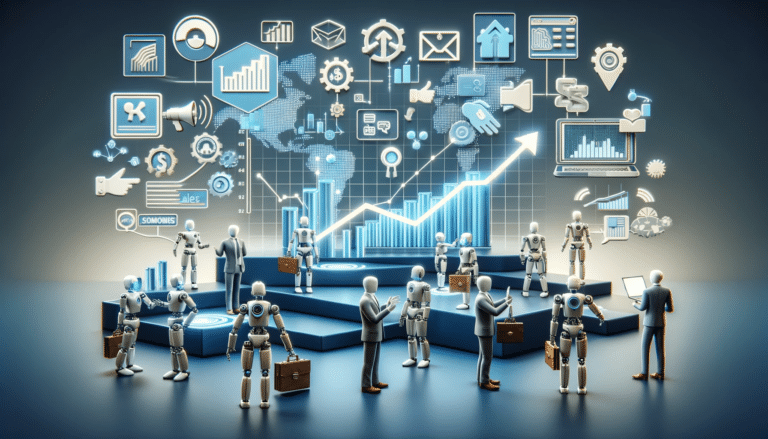In the digital era, website speed is more than a convenience—it’s a critical component of user experience and search engine optimisation (SEO). A fast-loading website is essential for retaining visitors, enhancing user satisfaction, and boosting your online presence. This comprehensive guide delves into why website speed matters and offers actionable strategies to accelerate your site.
The Undeniable Importance of Website Speed
First Impressions Are Lasting: Speed is the first impression you make. A slow website can instantly frustrate visitors, negatively impacting their perception of your brand.
User Experience (UX) and Engagement: Fast loading times ensure a smooth, enjoyable user experience, encouraging visitors to stay longer and engage more with your content.
SEO Advantages: Google and other search engines favor quick-loading sites. Faster websites often achieve higher rankings in search results, leading to increased visibility and organic traffic.
The Consequences of a Slow Website
Increased Bounce Rates: Slow loading times can frustrate users, prompting them to leave your site prematurely and increasing your bounce rates.
Reduced Conversion Rates: If a website takes too long to load, potential customers are more likely to abandon their purchases or inquiries, resulting in lost conversions and revenue.
Extensive Strategies to Boost Website Speed
- Optimise Image Sizes and Formats: Large, high-resolution images can significantly slow down your website. Compress and optimise images without compromising quality and consider using next-gen formats like WebP.
- Reduce HTTP Requests: Streamline your site by reducing the number of elements (scripts, images, CSS files) needed to load a page. Simplify your design and combine files where possible.
- Leverage Content Delivery Networks (CDNs): CDNs store cached versions of your content in multiple geographical locations, ensuring faster delivery to users worldwide.
- Enable Browser Caching: Browser caching stores website resources on local computers, reducing loading times on subsequent visits.
Evaluate and Upgrade - Hosting Solutions: Ensure your hosting can handle your site’s traffic. Upgrading to a more robust hosting solution might be necessary for better speed.
- Minimise and Combine CSS and JavaScript Files: Minimising and combining these files can reduce the number of requests a browser makes to the server.
- Utilise Asynchronous Loading for CSS and JavaScript Files: Asynchronous loading prevents files from blocking the display of content, loading them simultaneously and speeding up the site.
- Optimise Above-the-Fold Content: Prioritise loading content that appears first on the user’s screen (above the fold), enhancing perceived loading times.
- Implement Lazy Loading: Lazy loading delays the loading of non-critical resources at page load time, instead loading these items as they are needed when scrolling.
- Regularly Monitor Website Speed: Use tools like Google PageSpeed Insights to regularly monitor and test your site’s speed and identify areas for improvement.
Advanced Optimisations
- Optimise Server Response Time: Look into factors affecting server response time like slow routing, database queries, or lack of adequate memory.
- Use a Responsive Design: Responsive web designs adapt to the user’s device, optimising loading times across desktops, tablets, and smartphones.
- Implement AMP (Accelerated Mobile Pages): For mobile users, consider implementing AMP to significantly speed up page loading.
Conclusion
Website speed is a crucial factor in delivering a satisfying user experience, achieving higher search engine rankings, and improving conversion rates. By implementing the strategies outlined in this guide, you can significantly enhance your website’s performance, making it a powerful tool in your digital marketing arsenal. Remember, in the competitive online world, every second counts. Optimising your website’s speed isn’t just a technical task—it’s a strategic move towards ensuring your visitors have the best possible experience.